Setting up Taxi Ranks

To improve fast travel across the map, MREPUBLIK as of version 0.0.43 will begin implementing this feature due to constant player feedback about waiting times for transport. When times are not convenient the use of a Taxi will be viable for those players looking to move about quickly.
Firstly, built a Taxi Rank (Main Taxi Area) for the city or town. In Empire Bay this is just off spawn. Secondly obtain the CustomNPCs ‘Mob Cloner’ tool and right click and search on Page 1, Server for Taxi Driver and place them down. Decorate the area with a Taxi Sign and a Taxi vehicle so the esthetics look good for the Taxi area.
Next obtain the CustomNPCs ‘NPC Wand’ and right click the NPC and navigate over to the Advanced Tab, make sure its set to Transporter and click Edit. This will show the Transport Screen setup.
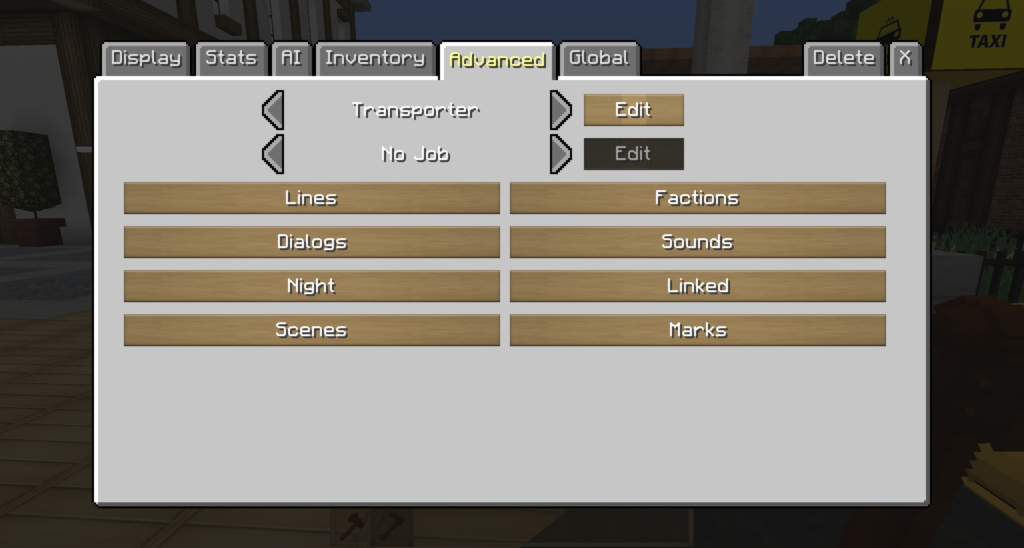
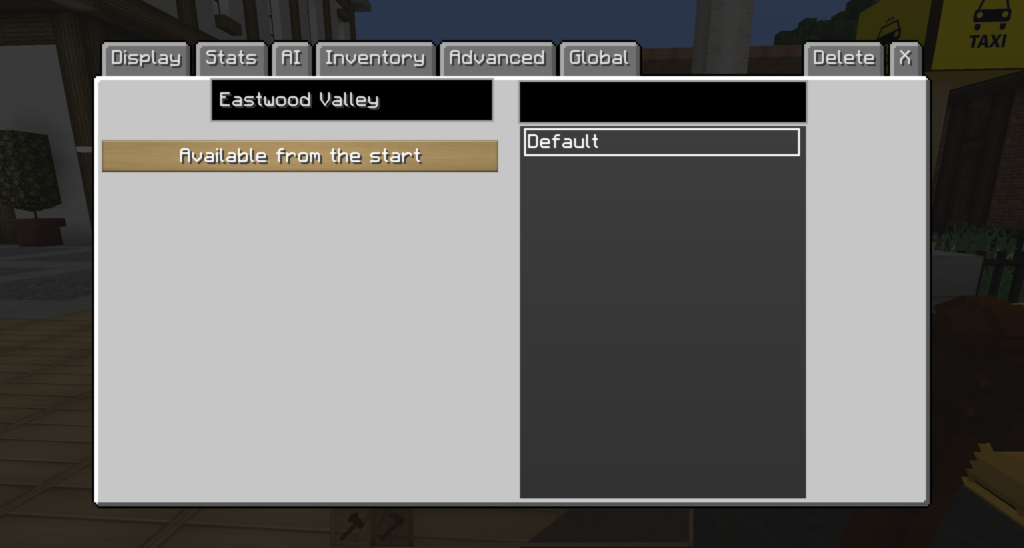
Using the text box on the left where it says ‘Eastwood Valley’ in the picture, rename to the current location, example: Moorland, Empire Bay etc… If multiple Taxi Drivers exist in a city or town, best practice to show what area they go to. Example: Empire Bay – Spawn, Moorland – Ikea etc… The box underneath the location, change this to ‘Available from the start’ so players can access this from the get go. On the right hand side, select Default. Once done, click in the middle of the screen so the boxes save and then click ‘X’ in the corner to close. The Taxi Driver NPC for your location is now setup.